Advertisement feature from Mediahawk
The ZEV mandate means that manufacturers will reduce the number of new sales they make of internal combustion engine (ICE) cars. As a result, the used car market is likely to become the primary sales outlet for many dealers.
This presents a key opportunity in the industry. The used car market is still heavily reliant on the telephone for its sales – leads need to call at multiple stages before purchasing.
If dealers know how to manage the phone channel effectively, it can be a goldmine of information on their leads that can help guide their marketing strategies and encourage engagement.
Below, we’ll reveal exactly what data you can capture, how to capture it, and how to use it to boost lead generation.
The phone channel: A gold mine for automotive marketers
While digital marketing channels have started to play big roles in the automotive sector, the phone channel still remains a crucial part of the purchasing process – especially for used cars.
Whether it’s calling to ask about a service, booking a test drive, or even arranging a vehicle delivery, there are dozens of touchpoints throughout the buying journey.
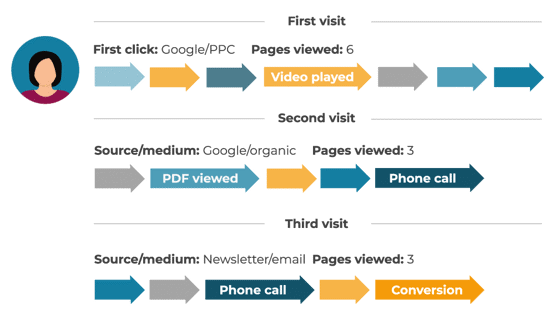
“In many commodity-based sectors – such as retail – transactions are often simpler and don’t require a lot of back-and-forth between a brand and the lead. For instance, you don’t need to ask many questions when purchasing a book,” explains Faye Thomassen, Head of Marketing at Mediahawk. “But in the automotive market, when you’re selling a much more complex product that requires a greater investment, leads will inevitably need more engagement.”
These extra steps of engagement present dozens of opportunities to capture granular data on your leads. This includes their journeys through your website, the ads they interacted with, and the pages that encouraged them to call. And with the right tools, capturing this data from your calls can be easy.
How to get the most from your phone calls with call tracking
Automotive marketers frequently rely on analytics platforms to track their leads’ behaviour, but this is becoming more difficult. As user awareness around data privacy and personal data collection increases, the harder it becomes to capture insights to improve your campaign targeting. While you can still gather general insights on platforms like Google Analytics 4 (GA4), the more granular – and most valuable – data won’t be as easy to capture.
To respond quickly to any changes, you’ll need to continually track your calls to understand your audience. Using the right call tracking and marketing attribution platform, you can fill these data gaps and understand what campaigns and channels drive your phone calls.
Our own platform, Mediahawk, assigns and tracks a different number for each campaign to tell you the PPC ads your leads clicked on, the keywords that encouraged them, and much more.
These numbers can be placed on sources such as Autotrader listings, digital ads, and offline print ads. They can even be placed alongside dynamic QR codes in digital ads and QR codes with UTM tags in print ads, so regardless of which option a lead chooses to contact you, you’ll be able to track which campaign they come from.
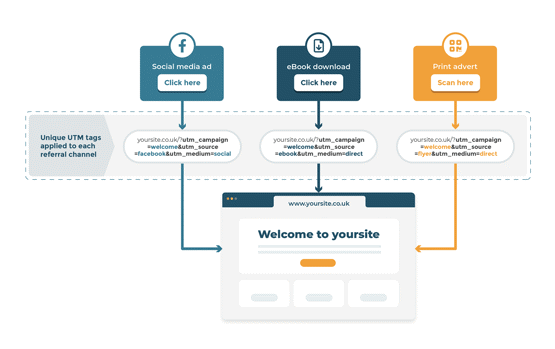
Once a lead engages using a tracked number, you’ll be able to see data such as the length of the call, the campaign they responded to, and the cost per response. On platforms like GA4, you’ll often have to for a period of time to review data like this and judge the performance of your campaigns – but on Mediahawk, you can see the results immediately.
That’s especially useful when you need to make changes to a campaign that’s not working, or when feeding information directly back to analytics platforms such as Google’s Performance Max.
Turn your data into actionable insights
Getting the information from your phone calls is just half the challenge – you also need to know how to apply it.
Mediahawk’s reporting features make it easy to view, understand, and manage your data. They can help you map the entire customer journey and generate the insights you need to inform future campaigns.
Some of the most helpful reports in Mediahawk include:
- The ‘source flow’ report – This report shows all the marketing sources that contributed to a conversion, and the channel the lead converted on. In the same report, with Sales Matching enabled, you can also see sources that contributed to the revenue, and the optimum visitor journey for sales.
- The ‘visitors’ report – Here you’ll see the entire visitor journey for everyone who visits your website. It offers granular insights you can’t get from GA4, including how the lead found you, what pages they interacted with on your website, and when paired with Sales Matching, which marketing sources contributed to sales.
- The ‘paid campaigns’ report – This report allows you to compare PPC campaigns across Google Ads, Microsoft Advertising (Bing), and Facebook Ads on one screen. From here, you can easily compare data like calls, website visits, ad spend, and sales across all three platforms to see which campaigns and platforms are performing best.
With multiple ways to dig into your data, it becomes much easier to spot patterns across your campaigns that tell you how well your efforts are working.
“Another feature that’s particularly useful in Mediahawk is Parameter Connect – it allows you to pivot data in any way you want,” adds Faye. “For automotive dealers, it’s particularly useful for segmenting data based on types of vehicles, comparing performance across different locations, and accurately tracking call conversions from Google Business Profiles. Segmenting data using parameters is a helpful way to identify trends in your campaigns and show you which tactics work for certain products and audiences.”

Summary
Having the right foundation of data on your marketing efforts can help you build an accurate understanding of what tactics generate leads – and what’s wasting your budget.
Book your free demo of Mediahawk, where we’ll show you how to unlock new insights around your leads and make your first step to boosting your conversions.












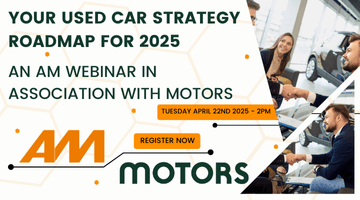

Login to comment
Comments
No comments have been made yet.